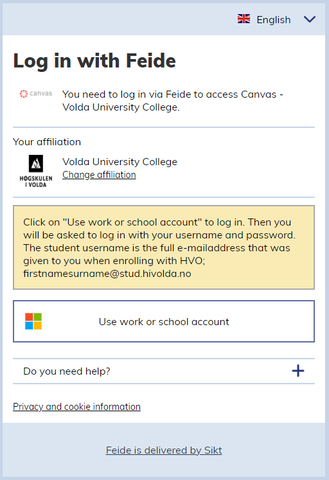VUC has now introduced two-factor authentication for students and staff.
Two-factor authentication ensures that user accounts are not abused and that sensitive data does not go astray. As the name implies, this involves approval or login with more than one factor. An extra step in addition to the username and password. You probably already use two-factor authentication, for example for online banking. BankID, MinID and Buypass are typical examples of two-factor authentication.
Two-factor authentication will be applied when on external networks, such as at home and when traveling. When you are on HVO networks, they are considered safe and two-factor authentication will not be triggered.
The VUC IT department recommends using the Microsoft Authenticator app for two-factor authentication on your mobile phone. Read more about this app and alternatives in the boxes below.
New button for Feide login
Parallel to the implementation of two-factor authentication, VUC will introduce an easier way to log in to Feide services. Instead of selecting "Volda University College" in the drop-down menu and entering a username and password, one must click on the button "Use work or school account".
Then you will be asked to log in with your username and password. The student username is the full e-mailaddress that was given to you when enrolling with HVO; firstnamesurname@stud.hivolda.no